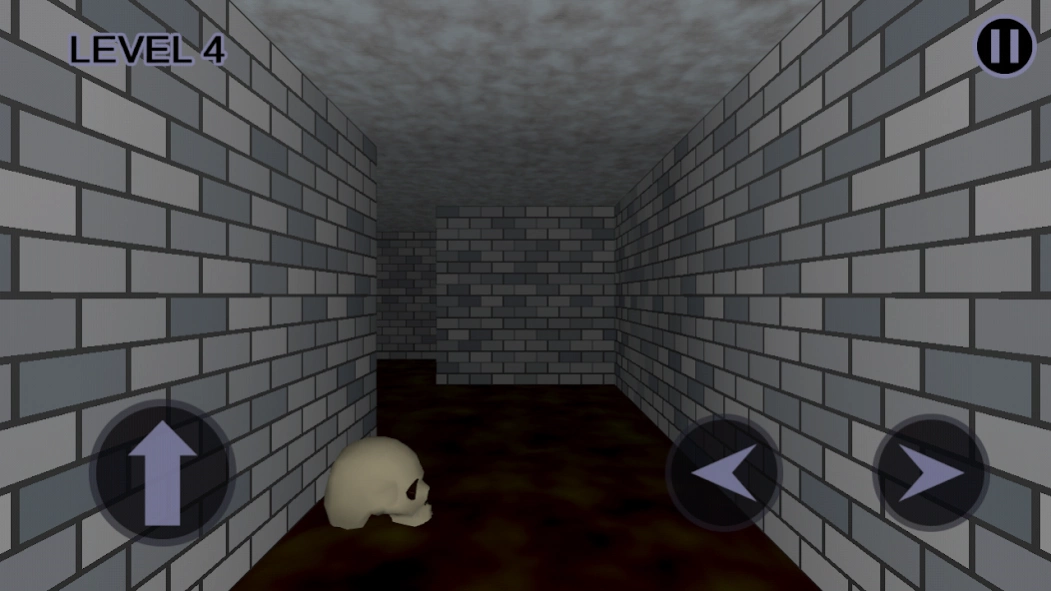Minotaur's Lair - Scary Maze 1.1.3
Free Version
Publisher Description
Minotaur's Lair - Scary Maze - A dark and scary maze. Solve the 3D labyrinth and run from the minotaur!
The Minotaur’s Lair is a difficult and scary maze in 3D, based on greek mythology. In this horror labyrinth, the objective is to find the mystic doors that will allow you to descend to the next floor. But you will not be alone: a monster roams within this lair: the Minotaur! Don't get paralyzed from the fear at seeing him! Run as soon as possible from the monster and try to escape. His roar will be heard through the dungeon and will alert you from that.
Use both hands to move and turn quickly: you will need to be a fast maze runner to escape from the minotaur. The longer it takes you to find the hard labyrinth's doors, the more his speed will increase! Avoid getting lost inside the crazy 3D maze in order to not waste time. A good sense of direction will help you to be a labyrinth legend.
Each floor generates a slightly bigger 3D labyrinth than the previous one, with the minotaur always present in this mystical horror maze to shock you. Escape from him and challenge your friends to beat your high score!
About Minotaur's Lair - Scary Maze
Minotaur's Lair - Scary Maze is a free app for Android published in the Action list of apps, part of Games & Entertainment.
The company that develops Minotaur's Lair - Scary Maze is Challenge Developer. The latest version released by its developer is 1.1.3.
To install Minotaur's Lair - Scary Maze on your Android device, just click the green Continue To App button above to start the installation process. The app is listed on our website since 2023-09-21 and was downloaded 2 times. We have already checked if the download link is safe, however for your own protection we recommend that you scan the downloaded app with your antivirus. Your antivirus may detect the Minotaur's Lair - Scary Maze as malware as malware if the download link to challengedeveloper.minotaurlabyrinthmaze is broken.
How to install Minotaur's Lair - Scary Maze on your Android device:
- Click on the Continue To App button on our website. This will redirect you to Google Play.
- Once the Minotaur's Lair - Scary Maze is shown in the Google Play listing of your Android device, you can start its download and installation. Tap on the Install button located below the search bar and to the right of the app icon.
- A pop-up window with the permissions required by Minotaur's Lair - Scary Maze will be shown. Click on Accept to continue the process.
- Minotaur's Lair - Scary Maze will be downloaded onto your device, displaying a progress. Once the download completes, the installation will start and you'll get a notification after the installation is finished.